
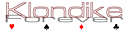

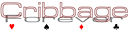
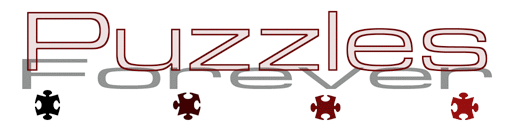
|
|
|
|
|
|
|
----------------------------------------
Q: Why is it slow in Windows 8 (desktop)?
A: You need to upgrade your video driver.
Here are some links to download the newest video drivers:
NVIDIA
Drivers
AMD
(ATI) Drivers
----------------------------------------
Q: What do I gain by registering (and what
do I get for free)?
(Note that there is no registration for downloads from any
app store)
A: Please see the section named "Register" on this web site for details.
In a nutshell, you get 6 pictures to use and
customize as puzzles for free.
You can import your own pictures to use as
puzzles,
but without registration, they will begin
partially completed.
----------------------------------------
Q: When I enter my registration, why do the edit boxes flash red?
A: This simply means that you have entered
your code incorrectly.
Some characters may look similar, such as S
and 5, and Y and V.
Please check the code carefully when entering
it.
You will see a "Thank you" message if it is
accepted.
----------------------------------------
Q: The animation seems a little slow and choppy. Why?
A: Puzzles Forever
runs smooth even on most old computers.
But if you do notice sluggish performance,
there are some things you can do to
gain some speed:
- Turn off the "Fireflies" in the "File"
menu.
- Shrink the window size. Smaller is faster.
- Creating puzzles with fewer puzzle pieces will also help.
- Also, things will run quicker pressing the space bar to enter zoom mode.
----------------------------------------
Q: Can I use my own picture files as puzzles?
A: Yes. When you define a new puzzle, the
first thing you choose at
the top of the screen is the picture. To the
right of the 6 free pictures
is an icon of a file coming out of a folder.
Click that icon to open a
file requester for you to choose an image file
from your hard drive.
Note that this feature is intended for
registered users.
If you have not registered, you can still
import your own picture,
but the puzzle will begin already partially
completed.
----------------------------------------
Q: What picture file types can be imported to use as a puzzle?
A: jpg, png, tif, gif, tga, psd,
pict (Macintosh only)
bmp (Windows only)
----------------------------------------